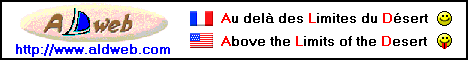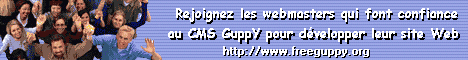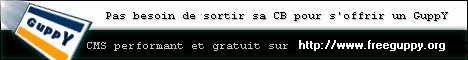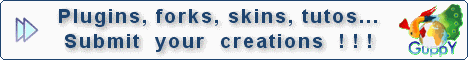Download
If you find a broken link in this list, please report it to the webmaster.
This cumulative patch only concerns versions 5 of GuppY
and includes all fixes since version 5.0.0
If your GuppY version is inferior to 5.03.01,
then you must download this cumulative patch to update your GuppY to the 5.03.02 release.
ATTENTION!
If you have a GuppY version lower than 5.0.2, after applying this patch, you must immediately run the new index update script that links articles and menu options.
To do this, in the address bar of your browser type this:
http://votre_site/maj_index_arom.php
If you have a GuppY version lower than 5.0.7, you must install the cumulative patch a second time to take into account the automatic renaming of sensitive files.
If you have a GuppY version lower than 5.01.02:
Installing this patch with the Installer function of Guppy is an undeniable bonus:
- Names you have given to high risk files will be kept.
- As far as you skins are concerned: no-skin and default skin will be updated and functional.
- Other skins for your site will need to be selected one by one as the default skin ; run file maj_configmob.php using this url, where "my website" is the name of your site: http://www.mywebsite.net/maj_configmob.php. Please do this for each skin, then refresh page to get proper display.
If Installer function should not work, you'll have to switch back to default names in high risk files; to do this, go to Service Config/visitor's input & antispam and eventually not forget to save.
Upload patch content through FTP and switch back to former names
Finally for the skins of your site will need to be selected one by one as the default skin ; run file maj_configmob.php using this url, where "my website" is the name of your site: http://www.mywebsite.net/maj_configmob.php. Please do this for each skin, then refresh page to get proper display.
CAUTION, if you have a GuppY version lower than 5.01.02:
Before applying the patch 5.01.03, it's imperative that your skin is compatible Config Look.
After installing the patch with the install function, you must go to admin / config look and click "Create Style" to update your look Config supports skin, then several refresh the display of a page may be needed for correct display.
At the data administration in display, eg for the items, you must also refresh the page several times to get the normal display, if for the display section is normal, it will be for all.
After installing the patch 5.01.04, with the install function, you must go to admin / config look, complete the look Config configuration, save and click on "Create Style" to update your look Config supports skin, then several of refreshments display of a page may be required for correct display.
For every height adjustable boxes, the calculation is now in pixels, do not forget to change your settings.
ATTENTION: BEFORE PATCHING to version 5.02.02
You must be registered as a member of your site and to administer it you must put your nickname in Admin / Config services.
Since you will no longer have access to admin by adding admin/admin. php to your url, we recommend that you declare a secondary administrator in Admin / Config services to allow you to log in to Admin if you have problems with your Primary Administrator account. The nickname and email must be different from the Primary Administrator account.
If access to the admin is protected by a. htaccess, you only have to enter your login and password to access the admin, both are linked.
In the next version, the strength of the password will be evaluated as it is entered, the number of characters will be increased to a minimum of 8 characters up to a maximum of 40, lower case, capital letters, numbers and special characters, and a password will only be accepted with a minimum score of 45%, always in order to enhance the security of the sites.
You can inform the members of your sites, they can change their password as soon as they install this patch.
For installing the cumulative patch 5.02.06 :
ATTENTION
Then, to version 5.02.06, you must use the gy_upg_50205 patch, following this procedure:
- download the patch and install in admin with the Install function of GuppY,
- validate the usual configuration pages
- delete cookies, clear your browser's web cache, or even restart it if necessary.
After the installation you must go to admin/config look and proceed in this order:
- Complete the configuration of the new fields in Config look,
- Save the configuration to save your changes,
- Click on "Generate Style" to update your Config look compatible skin, then several refreshes of the display of a page may be necessary to have a correct display.
As with all patches, it is advisable to revalidate all configuration pages as admin.
FOR YOUR SITE SAFETY and to be in compliance with the GDPR, we strongly recommend:
- the tutorial "GDPR compliance and privacy policy" that you will find on this link and its application on your site,
- the setting up of a "Legal notice and privacy policy" page for your site.You will find a model on this link.
For installing the cumulative patch 5.03.02 :
ATTENTION:
To upgrade from version 5.03.01 to version 5.03.02, you must use the gy-non-cumulative-50302 patch, following this procedure :
- download the patch and install in admin with the Install function of GuppY.
After the installation you must go to admin/config look and proceed in this order:
- click on "Save config" to update your config look compatible skin, the generation of the .css style will be done automatically,
- then validate each configuration page, then several refreshes of the display of a page may be necessary to have a correct display.
IMPORTANT :
The Parallax effect is enabled by default whether you use it or not, you just have to check Actual height for each zone according to your choice.
NEW FEATURE IN VERSION 5.03.03 :
- it concerns the sending of the newsletters
- as you know, the email address of the Webmaster used for the mailings must be an address of the domain of your site, otherwise you risk spamming or even blacklisting at some ISPs
- this new feature will allow you to select the sender of the newsletter, between the Webmaster and the admin or collaborator who sends it, as long as they have the necessary rights.
- the necessary condition is that the admin and collaborators in question have entered in their member account an address on the domain
- in this case the choice between Webmaster and user will be displayed, otherwise the Webmaster's address will be used as the sender of the letter.